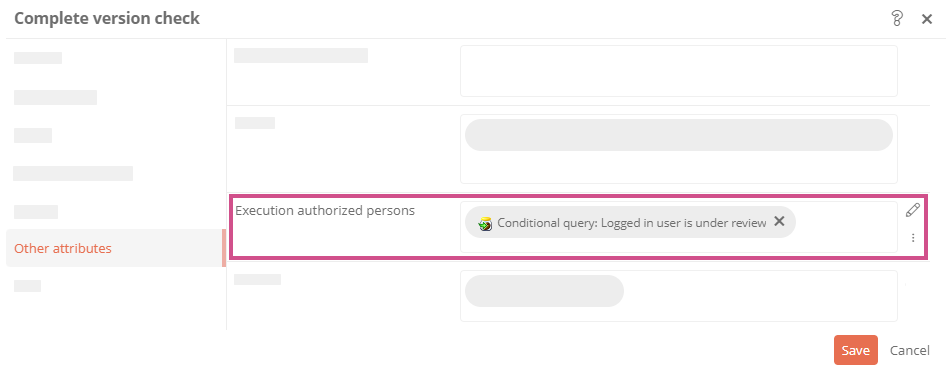Set permissions in the transition
You can set workflow permissions in the transition in the following attributes:
-
Execution permission
-
Execution authorized persons
The users that are referenced or determined in these attributes are given permission to execute the transition.
Requirements: In order for users to be able to execute transitions, they must be assigned to the user group User in the UserAdministration. See also Functional groups and license groups.
Execution permission
In the single-value attribute Execution permission you can assign users / groups directly statically by referencing them.
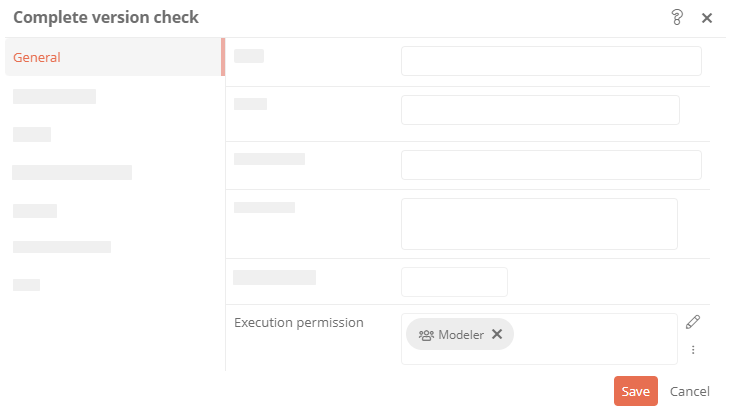
Example: In the delivery state, processes may be created exclusively and generally by users who belong to the Modeler group.
Note: Directory objects do not necessarily have to be referenced in the Execute permission attribute. You can also reference these in the Execution authorized persons attribute.
Execution authorized persons
In the list attribute Execution authorized persons, in addition to assigning directory objects, you can reference category attributes or queries that are evaluated dynamically. At runtime, the evaluation returns the users who receive the execution authorization.
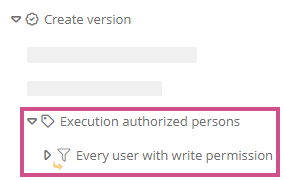
Tip: Reference directory objects only in the executors attribute.
Example: When you assign a user as a tester, you give him/her the execute permission for the Complete test transition. The tester can execute the transition when the state Test pending is reached.